Hey friends! Maybe you’re like me and you’re busy, and you rarely have time to sit down to curate the perfect Instagram post… let alone, at least one every day. And at the same time, try to have some sort of consistency in your feed! Creating posts that will not only intrigue and grow your audience, but are consistent as well, can feel really overwhelming at times.
THE best way that has helped me to plan capturing posts + have consistency in my feed is Later! It allows you to plan posts for specific times, including writing captions for each photo + hashtags. It also lets you see how your feed will look, according to the order you will post your photos in! The best part: it’s FREE! :)
My favorite way to use it is on their desktop site (although you can do everything in their mobile app as well, which is nice for on the go!). If you want to swap two photos, you can drag and drop to exchange their posting times on the little iPhone part! (They also recently updated this so you can do it on the app as well). Here’s where you can view how your posts will look in your guide, and where you can drag and drop to swap posts:
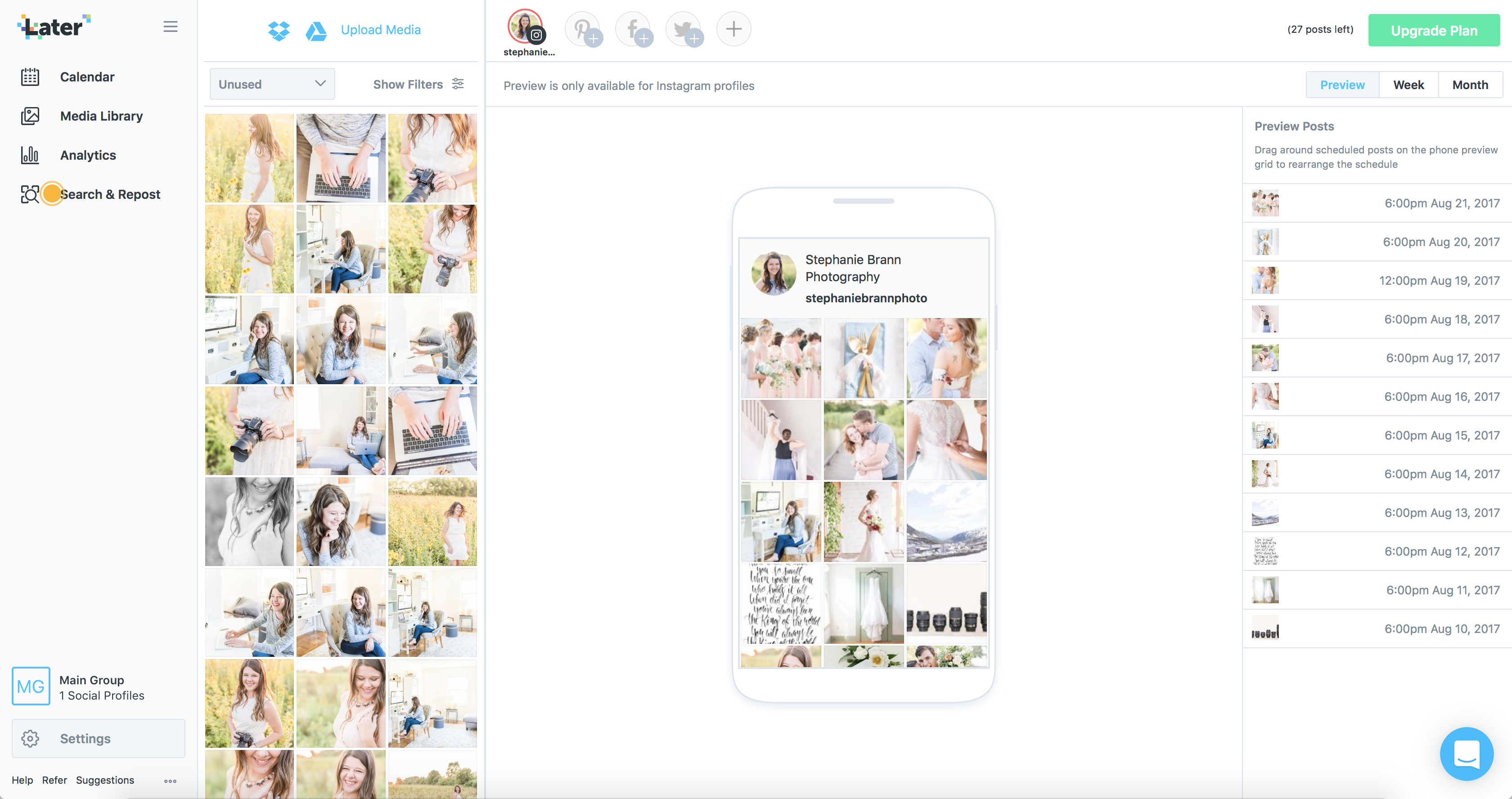
The left hand side (under where it says “Upload Media” are all the images I have uploaded, ready to be used for a new scheduled post! Right now I have a bunch of new headshots I uploaded to use eventually!! I usually will upload my favorites from every wedding or shoot, so at any point I can go back to them to use another! All you have to do its click on a photo to start scheduling a post. Makes it super convenient! :) You can also look at Later in a “month” (or week) view, to give you an overview of when you have posts scheduled (I typically try to post at least every evening!):
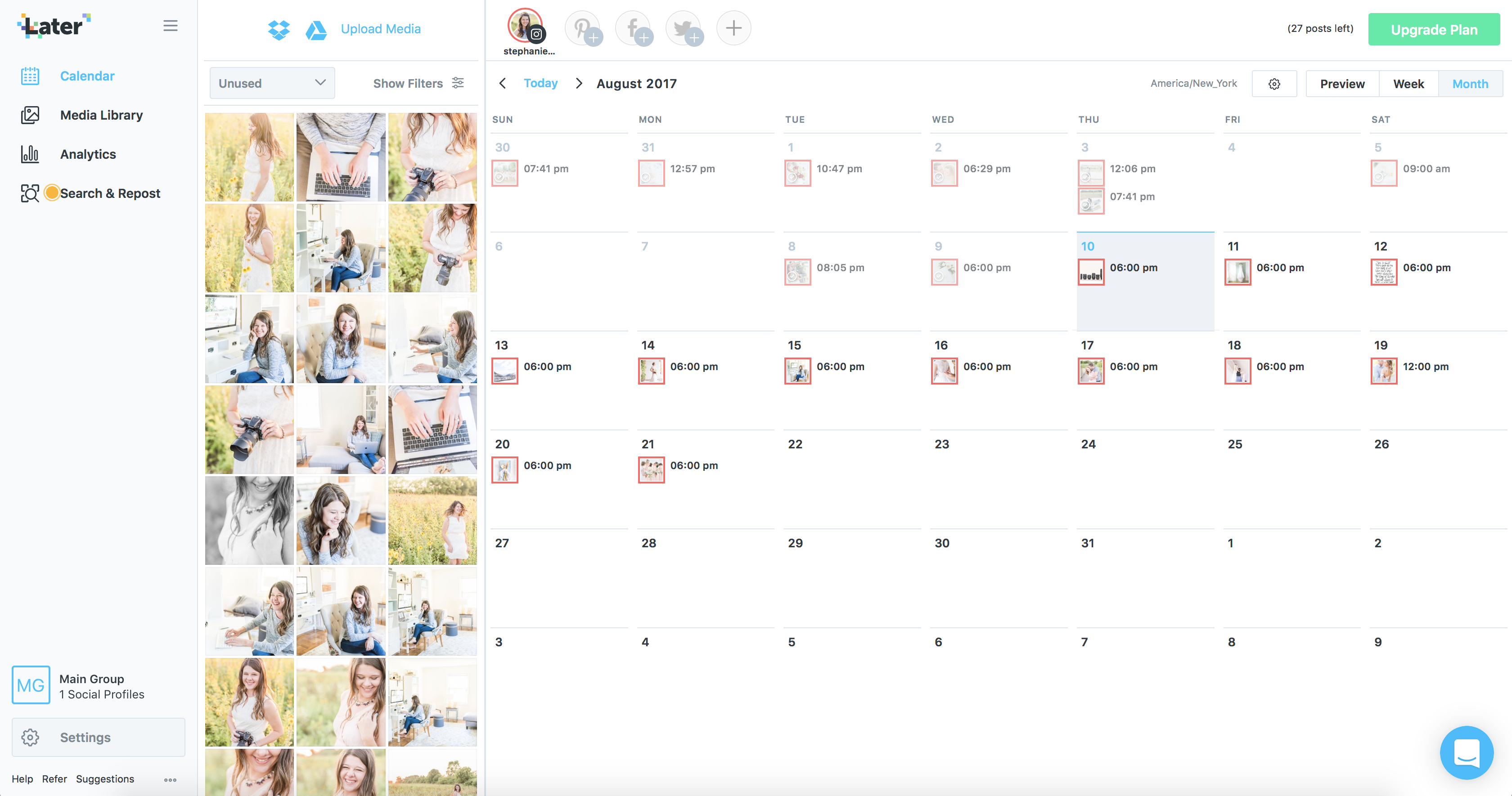
On the iPhone app, it looks a little more like this below. On the left is where you can upload new media, browse through uploaded media, and schedule new posts by tapping on a photo. On the right is where you can see all scheduled posts, and make any changes you want!
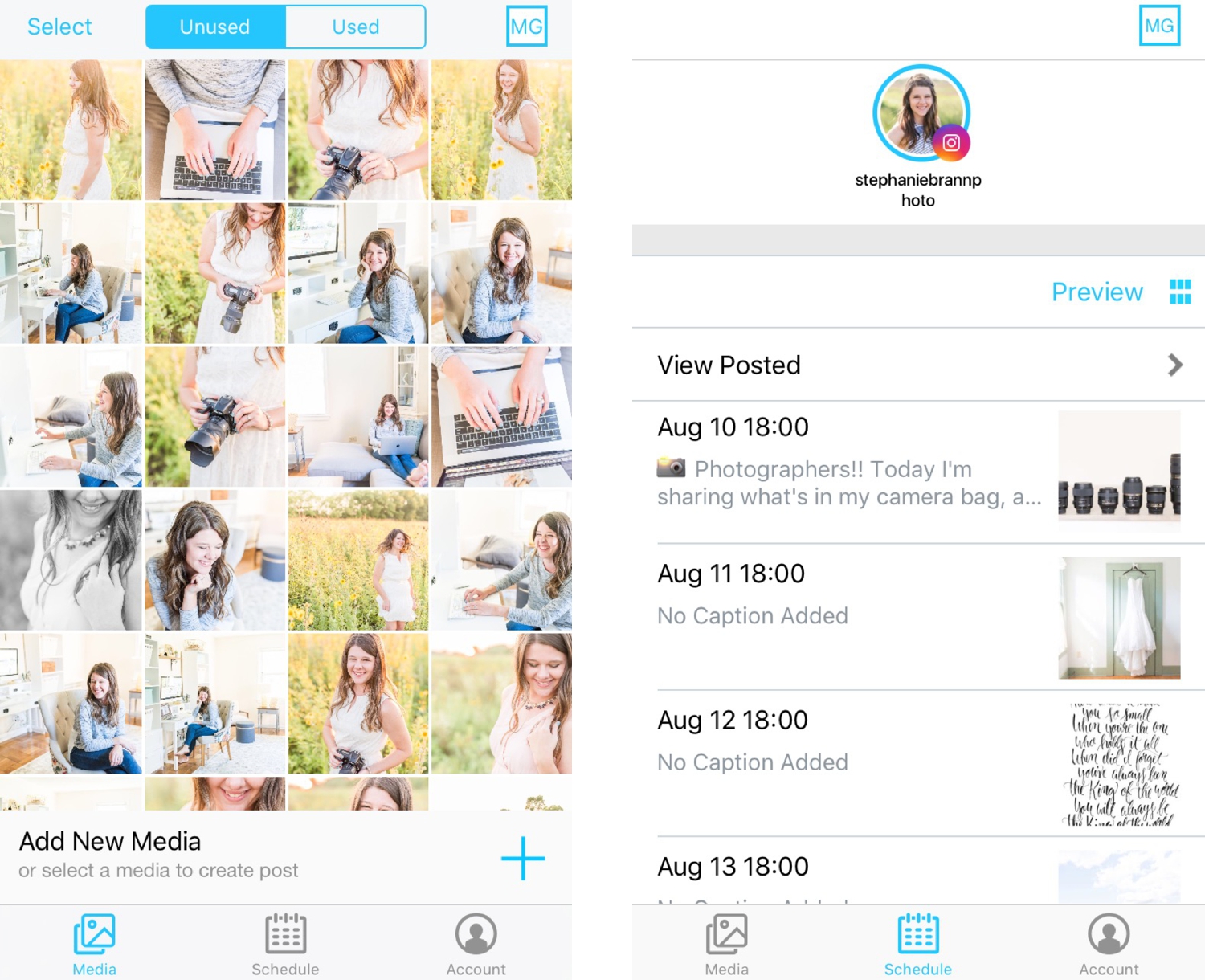
That’s it! Once you have posts scheduled, it will send a notification to your phone once it’s time to post. Then all you have to do is post through the app on your phone, paste the caption you already made, and it’s done! I can usually schedule all of my Instagram posts for a week in an hour or two if I sit down and plan it out. If you’re looking to take your Instagram game to the next level, I highly recommend checking out Later to schedule posts and have consistency in posting & your feed!
QUICK TIP: If you’re looking for something just so you can quickly see how a photo will look in your feed, try using Snug!! :) It’s also free and I use it often for a quick check to make sure a photo I want to post right away will look consistent in my feed!!
This is AWESOME Stephanie! I use a different similar app, but am totally going to try this one out!